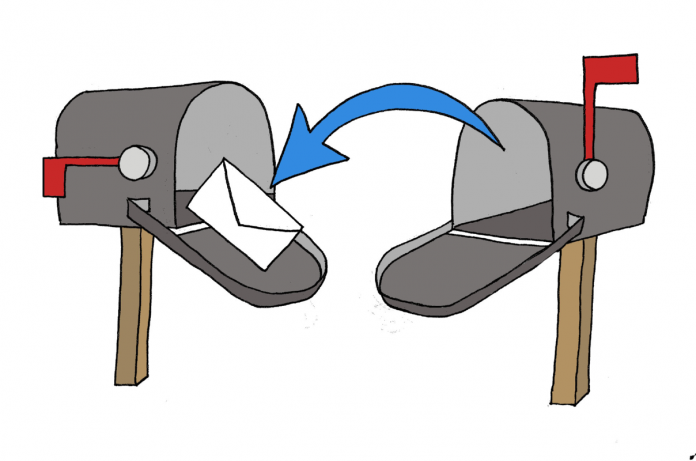Hey fellow UFV students, especially those involved in group projects. Want to stop missing your emails until days later, or just to deal with Zimbra’s outdated interface less often? Here’s a piece of advice that’ll make your life much easier, and your communication more convenient. Go into the “preferences” tab on Zimbra, and in the “mail” section, enter an email address you actually check regularly in the “forward a copy to:” box.
Ta-da, all of your school emails are coming to somewhere you’ll actually see them much quicker. You’ll still need to log back into Zimbra if you want to reply or send emails from your UFV address with this method, but it’s sure a lot better than remembering to regularly check that extra inbox on top of everything else.
‘Course, now you have no excuse not to get back to your group members’ emails.
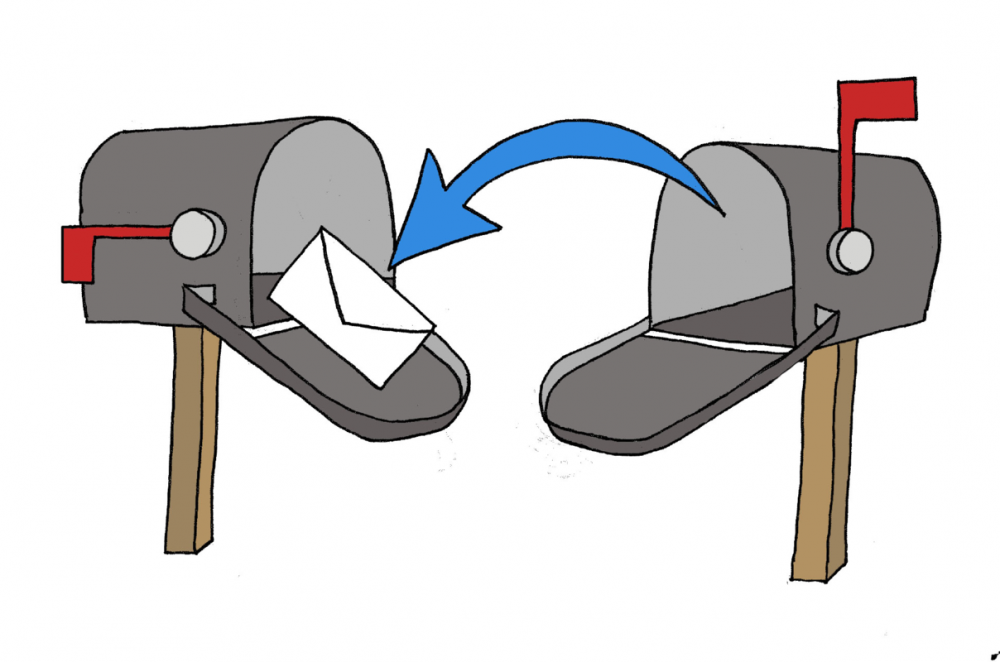
Image: Amara Gelaude/The Cascade
Jeff was The Cascade's Editor in Chief for the latter half of 2022, having previously served as Digital Media Manager, Culture & Events Editor, and Opinion Editor. One time he held all three of those positions for a month, and he's not sure how he survived that. He started at The Cascade in 2016.