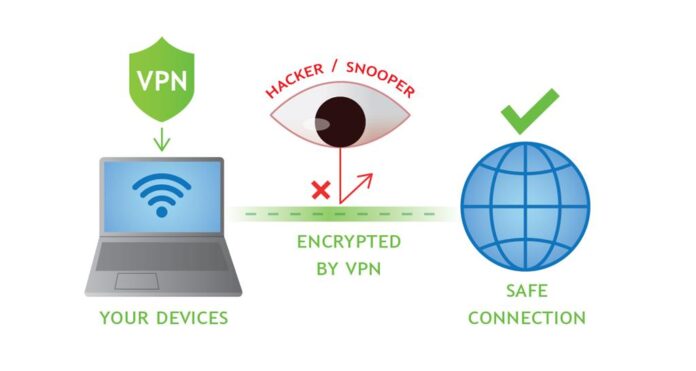Imagine you’re sitting in a public space with your phone or laptop. You notice there is a free Wi-Fi connection and you can see others are browsing online. You decide to connect and check your banking information to see if you can buy a coffee. Little do you know, your information is being intercepted and collected.
This happens on a daily basis for pretty much all of us who connect to the internet, whether on campus or even just at a coffee shop. I’m sure you watch YouTube and have seen your favourite media presenter give you a sponsored message from a specific virtual private network (VPN) provider. These VPN services are usually sold to a potential customer as a means to secure their information from being snooped on. This isn’t fully true — what a VPN will do is help keep your information and data private.
A dedicated snooper can find a way to your data. If you want true security, you need more than just a VPN. A lot of VPNs are commonly advertised for privacy, but their effectiveness varies depending on the type and the cost of the service. Corporate VPNs, which are used to connect to workplace networks, offer stronger encryption to protect sensitive data. In contrast, consumer VPNs primarily serve to mask your IP address and bypass geo-restrictions on websites, such as switching Netflix Canada to Netflix US.
If you have ever downloaded a movie or music using a torrent or other peer-to-peer networks, you’ve probably received an email from your internet service provider on behalf of some legal firm or another threatening legal action for downloading their product. I am of course not advocating piracy or the violation of copyrights, but if you want to continue doing this, a VPN can help keep those legal eagles at bay. Since the VPN server changes your IP address, and if you connect to a different country’s server, you can avoid these notices. Again, I am not advocating the use of a VPN for piracy.
It should be noted that some websites or locations may also block the use of VPN connections. This is usually due to incorrect geo-location data or because the network provider (universities, corporate buildings, etc.) has configured their network for trusted connections only and the VPN may be in contravention of their network rules.
A PvE, or Player vs. Everything network, is a network you are not in control of — so what can you do to stay safe when on a PvE? I’d still use a VPN on campus or in a public Wi-Fi setting if I absolutely had to connect to my bank; I’d just make sure it’s connecting to a Canadian server to avoid tripping the bank’s security and causing my accounts to be locked.
The safest thing to do is not access your sensitive data on any network you don’t have control over. Even the LTE connection on your mobile phone can be fooled into connecting to a false network. Another great use of a VPN is to block your ISP (Internet Service Provider) and web browser from using your browsing data and search queries to target ads to your activity. This also protects you from accidentally downloading a browser-based virus from an infected ad. If the ad can’t run, neither can the virus.
There is never a perfect way to stay safe on the web, but a VPN can help keep you a little safer. Personally, I still avoid connecting to a public Wi-Fi, or even accessing my sensitive data unless I’m at home, if I can help it. But that’s not always practical. It’s important to note that you get what you pay for, and you should pay for a VPN service if you can’t make your own (not an easy thing to do). Do your research and compare pricing of the services that are out there. There are plenty of comparison lists that can be found to help you choose the right service for your needs. Stay safe out there!