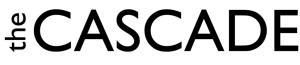Tax season is upon us again. Time to bust out all the tax breaks you can muster with the hope of eking out a couple extra bucks to fund your summer adventures. Yet this yearly ritual involves one particularly arduous task with which recent alumni and current students are no doubt intimately familiar.
This weekend, I trudged over to my.ufv’s student information tab one last time to do mortal battle with my most ancient nemesis: the T2202A. The mere mention sends a chill down my spine.
Anyone who’s ever attempted to print off this infernal form through UFV’s supposedly “print friendly” page knows this misery well. It requires some strange, forgotten alchemy of print settings to actually get the whole thing to print without being cut off by awkward my.ufv frames.
By the time you finally have the complete document in hand 20 minutes later, clumps of hair left in your clenched and shaking fists, sweat pouring down your forehead, family dog horrified at your creative use of expletives, the dreaded T2202A strikes its final blow: a little mark that says **duplicate**.
I don’t know about you, but my tax booklet requests originals. So far the Canadian Revenue Service has made due with second-rate documentation, but it gives me the howling fantods every time I submit this potentially problematic form.
But it doesn’t have to be this way. Besides the courtesy of providing recommended print settings, there’s a simple solution that could put students on good terms with the T2202A.
Make it a PDF.
Easy! If UFV isn’t going to bother to mail copies of tax forms to its students, it could at least make it a lot easier to print them with the correct dimensions. It would save countless sheets of paper and many collective hours of stress and anxiety.
UFV Alumni, Class of 2013